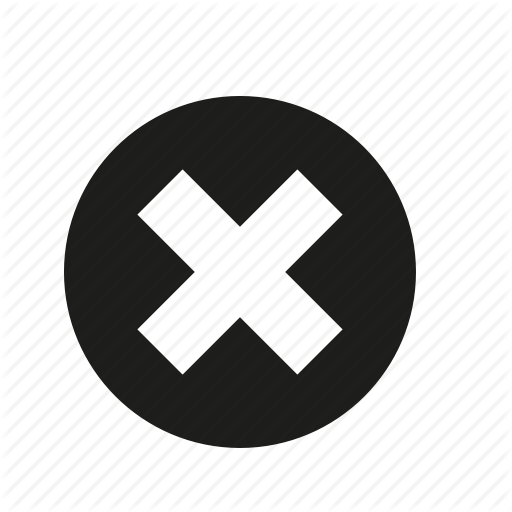All B.Tech./M.Tech./MBA students are required to submit their NAD (National Academic Depository) ID to college for updation of degree data as per the instructions received from RTU,Kota. Students are required to follow the steps provided below for successful registration at NAD portal:
- Student will be required to visit the UIDAI website : https://resident.uidai.gov.in/offline-kyc
- After entering the UIDAI ID and share code (a 4 digit code generated by user which will be used at a later stage) student will receive a security code on mobile number linked with his UIDAI ID. After entering the security code, one can download AADHAAR paper offline e-KYC. This file must be saved for use in next steps.
- Now open the link https://cvl.nad.co.in/NAD/home.action in your browser and click on Signup button on the right side and select student.
- Select option “Offline eKYC Aadhaar” and click option “I Agree” in the pop-up titled “OffLine- eKYC Process Description”.
- Upload the file downloaded in step-2 and enter the share code (4 digit code used in step-2).
- Enter the “mobile number”, “email ID” linked with AADHAAR and proceed.
- Enter the OTP received in your mobile and email ID to view your profile.
- Review your primary details, add name of parents, create the password and review the address before coming to final tab “other details”
- Enter the Academic Institute’s name as “Dr. APJ AKTU”, course as “B.TECH./ MBA”, your admission year and “AKTU Roll no.” and submit the form.
- On successful submission, student will receive the following message : "You have successfully registered using you AADHAAR/Virtual ID. Your NAD ID is Now You Can Logon on NAD Using Your NAD ID/Email ID"
- Student will be required to submit this NAD ID by following the link “Submit NAD ID” displayed on their dashboard of ERP portal.
- Students passed out in the year 2021 are also required to generate the NAD ID and submit it through the form available at the weblink: https://bit.ly/3bTTQvu
- For any clarification, students will be required to contact Examination Cell on mobile no. 9897169290.
Download User Manual for Registration